Ken Varnum
Posts by Ken Varnum

LIT’s Design and Discovery department received generous support from an anonymous donor to fund a Library User Experience Research Fellow position. Our first fellow was Suzan Karabakal, a master’s student at the U-M School of Information. She investigated and recommended changes to the way Library Search presents results. Suzan conducted user research to identify specific changes we could make to improve our “Everything” results screen and search results for Catalog and Articles.
When we moved our library catalog from Aleph to Alma in 2020, we left behind the Aleph OPAC (also known as Mirlyn Classic), which we had used as our “legacy” catalog for years even after moving first to a VuFind-based discovery layer (known as VuFind Mirlyn), and then to our current, homegrown, Library Search application. This describes how we built our authority browse features.

How we designed and built our “nearby on shelf” feature for Library Catalog records.
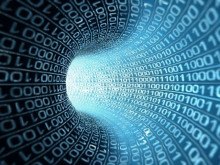
Working with large-scale datasets to understand the effect of library resources on student success raises a number of concerns around individual privacy, data security, and analysis. This blog post, summarizing a recent article in College & Research Libraries, describes a recent grant-funded project at the University of Michigan, discusses the steps we took to address those concerns, and some of the lessons we learned.
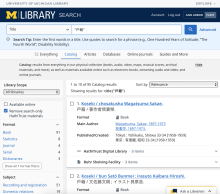
The U-M Library recently added the capability to search across Chinese-language materials in our catalog, regardless of which Chinese character set was used in the query or the record. This improvement expands to our large collection of materials and improves the user experience.

The University Library’s digital collections, encompassing more than 300 collections with over a million items, are now discoverable through the library’s Articles discovery tool, powered by Summon. Read on to learn about searching this trove of images and text, and how to add it to your library’s Summon instance.

U-M Library Search launched in late July 2018, combining Mirlyn, ArticlesPlus, and Search Tools into a single discovery interface. Over the past academic year, much work has gone into providing functionality available in the previous interfaces, resolving bugs, and improving the overall user experience.

Not everything a library wants to know is available via web-scale analytics tools such as Google Analytics. Often, custom instrumentation and logging are the best way to answer usability and analytics questions, and can offer better protections for patron privacy as well.

The new University of Michigan Library Search interface, the discovery interface for library resources at the U-M Library, was launched on July 30, 2018.

How the University of Michigan Library is unifying the user experience of discovery across multiple kinds of information, from the catalog to licensed content, from subject expertise to library webpages and LibGuides.