Introduction
In summer 2024, LIT’s Design and Discovery department received generous support from an anonymous donor to fund a Library User Experience Research Fellow to investigate and recommend changes to the way Library Search presents results. We were able to hire Suzan Karabakal, a master’s student at the U-M School of Information, as the first Research Fellow. Suzan conducted user research with library staff and campus users to identify specific changes we could make to improve search results. Her work focused our “Everything” results screen and search results for Catalog and Articles.
Everything results
The Everything screen, often referred to as our “Bento Box” screen, is meant to provide a sample of results from each of the five main search categories. It is intentionally succinct, with the intention that researchers will delve more deeply into one or more categories to explore the resources in each. This page is where roughly 50% of search sessions start, largely because a search on the library’s home page takes users to this screen.
We had strong suspicions that at least some users, particularly those who are infrequent users of the site, found this landing page less helpful than it could be. Suzan’s research backed this up, and suggested that an immediate improvement would be to add a brief description of the kind of content found within each category. Describing very broad search categories such as “Catalog” or “Articles” succinctly proved quite a challenge because the scope of what is included in those searches is particularly varied, while the other three categories, “Databases”, “Online Journals”, and “Guides and More,” are more cohesive and focused on specific kinds of content.
Here are the labels we devised, in collaboration with other library staff:
- Catalog: Everything in our physical collection as well as ebooks, audio, video, and online journals.
- Articles: Articles from scholarly journals, magazines, and newspapers; ebooks and chapters; proceedings; reports; and more — all online.
- Databases: Online resources of all types — text, images, audio, video, data, etc. — some open access, many restricted to U-M.
- Online Journals: Scholarly journals, newspapers, trade and popular magazines, annual publications, and more.
- Guides and More: U-M Library created research guides, specialty sites, blogs, and online exhibits.
See below for before and after screenshots of the results screen with these new descriptions in place.
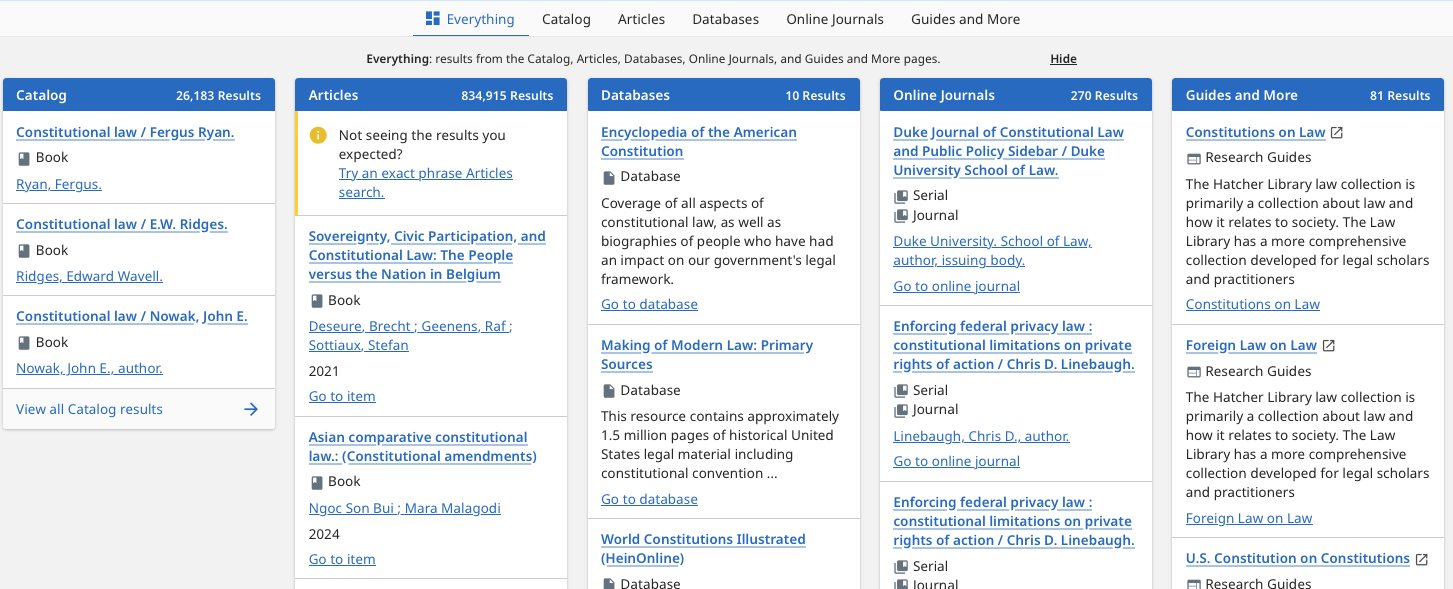
Before (search for constitutional law)
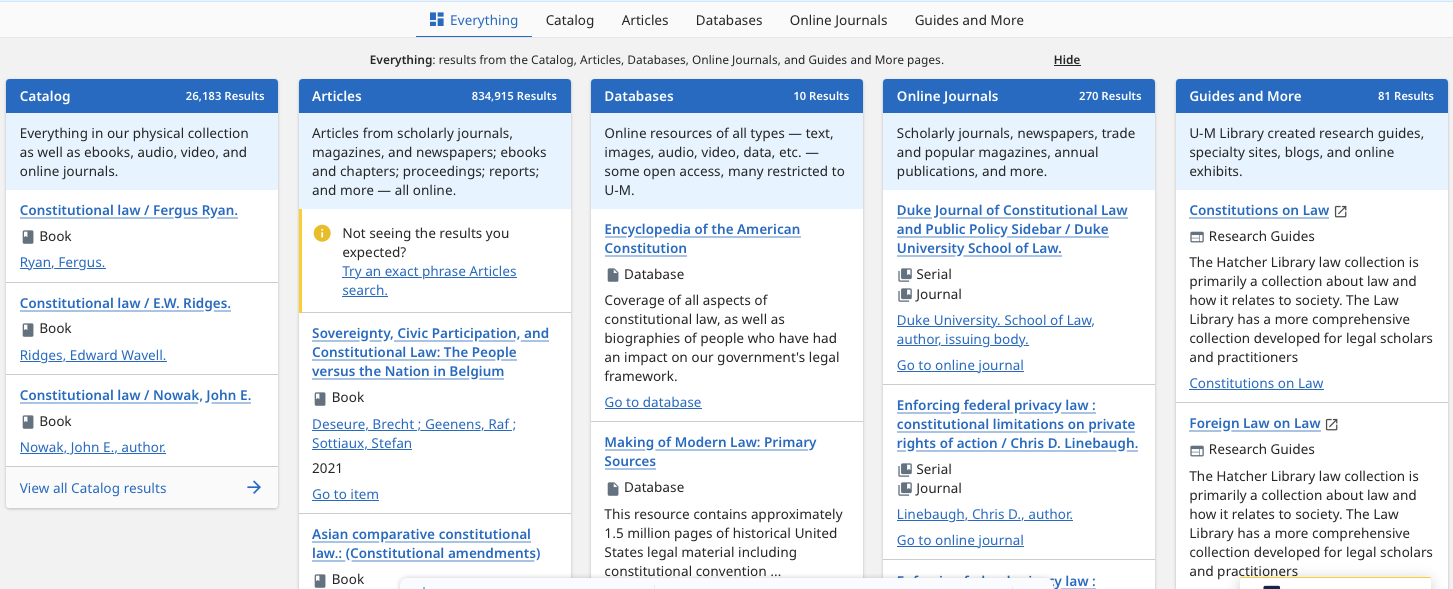
After the changes, each column has a header describing the kinds of results a user can expect in this category.
Changes to Catalog and Articles records in search results
One of the challenges of having millions of records to display in Catalog and Articles is that users sometimes have trouble differentiating between individual results when titles of individual items are identical or very similar. Our Catalog search results pages previously did not include either Library of Congress Subject Headings (LCSH) or a summary of the item’s content. This information was available on full records, but users would need to click through to see all the record’s metadata before they could decide if the record was closely related to their research need. Similarly, in Articles, we did not display keywords or abstracts on this page.
To address this need, we are now including the description/summary field and LCSH subjects in Catalog search results records and the abstract and keywords in Articles search results, in addition to the full records for these records. In an example Catalog search for grizzly bears, the summaries and subject headings help differentiate items about ecology from children’s books and other materials.
Example search for grizzly bears, where the new fields help differentiate items from one another
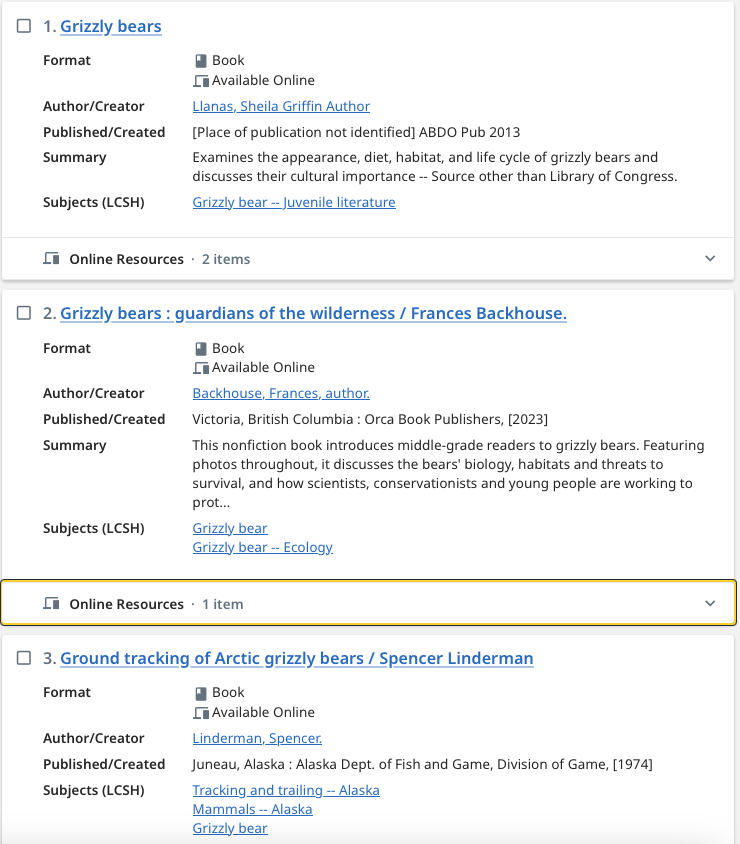
Example search for grizzly bears, where the new fields help differentiate items from one another.
Identifying Catalog records that are available online
The third change highlighted in Suzan’s research was that users were finding it challenging to figure out which Catalog records represented items that could be accessed online. While we have a Catalog filter for “Available online,” records themselves do not clearly indicate that there is online access for the work described. Sometimes a record has only online holdings, sometimes only physical, and sometimes has both (particularly for items with full text available through HathiTrust, but in other circumstances as well).
There is now a badge displayed in all three Catalog record views (in Everything, Catalog results, and Catalog full records) that clearly indicates whether a record represents an item that has at least one online holding. This new indicator is shown in addition to any other appropriate formats (book, journal, statistics, etc.).
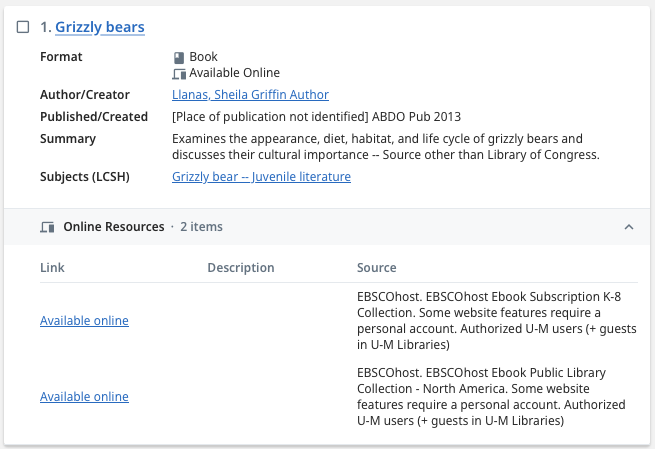
Placement of the "Available online" format indicator in a sample catalog record
Acknowledgments
In addition to my gratitude to Suzan Karabakal for her thorough research and thoughtful recommendations, I wish to extend my thanks to Emma Brown, Ben Howell, Erin Sullivan, and Albert Bertram for their work during the fall semester to refine designs and implement these changes. Thanks also to the members of the library’s Discovery and Access Advisory Group who helped us write clear descriptions of the search results. And thanks to our anonymous donor for funding the research behind these changes.