U-M Library Search launched in late July 2018, combining Mirlyn, ArticlesPlus, and Search Tools into a single discovery interface. Over the past academic year, much work has gone into providing functionality available in the previous interfaces, resolving bugs, and improving the overall user experience.
Many of these improvements are the direct result of feedback received from members of the campus community. We are grateful to those who have shared their concerns and suggestions and look forward to your continued input to help us focus our efforts on the areas that are most needed.
What Has Changed
Performance. One of the biggest improvements has been overall performance of the site. We recognize that Library Search’s poor response times were a serious problem in the fall and are sorry for the inconvenience this caused our users. Those issues were fixed in early January. Library Search is faster to load, and both searches and refinements to searches run significantly more quickly. Our work to improve performance continues as we identify and fix additional problems.
Exporting Citations. In addition to the Email and Text options of sending search results to someone, Library Search now generates citations in a number of common formats, exports citations to citation management tools via RIS (for tools like Mendeley, Zotero, or Papers) and Endnote. Users of the Zotero Browser Plug-In can import results directly. Items can also be saved to as a Library Favorite for later use. All of these options are available through the Action Bar shown at the top of the My Temporary List (accessible once you have added one or more results to it) and from full records:
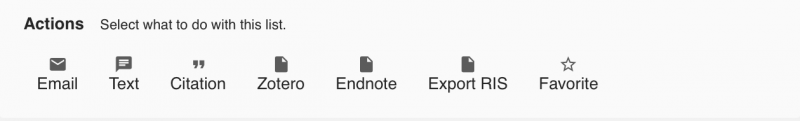
Action Bar in Library Search
Relevance Ranking. We have been adjusting the indexing and ranking algorithms behind Library Search and have made a number of updates and improvements. In particular, Catalog title and title/author searches are working much better, and Catalog advanced searches using the “Call Number Starts With” field are much more accurate. Many other improvements have been made as well with more coming this summer.
Documentation and Training Materials. We have created a Tips for Using Library Search guide, detailing how best to use Library Search. Information available there includes an overview of the interface, conducting complex searches, and more. We also regularly update the Library Search Change and Update Log, which shows changes to the application and the interface as they are released.
What’s Next
Library Information Technology’s Design & Discovery Department conducted extensive user research from March-May 2019, interviewing over 50 faculty, graduate students, and librarians to identify areas of further improvement. We have identified improving the way we show copies of books and journals in the catalog, the expansion of library expertise beyond academic subjects, and improving relevance ranking in general.
We always want to hear from you when Library Search is not meeting your expectations. Your feedback helps us get better. There are several ways to share your feedback. The first is from the “Give feedback about this page” link that appears at the bottom of every Library Search page. The second is to send email to library-search-feedback@umich.edu.