By Lara Unger-Syrigos and Larry Wentzel
The Digital Conversion Unit (DCU) has a new scanner! DCU is responsible for digitizing U-M Libraries’ books in house and through vendors, completing roughly 4,500 books each year. The new scanner - an i2s Digibook Suprascan Quartz A1-V book scanner, also known as the Quartz or V-cradle scanner - allows us to scan books up to A1 (33.11” x 23.39”) in size that have tight bindings. Tight bindings have prevented us from opening some books to 180° on our older overhead scanners. The Quartz replaces some of our expensive yet aging equipment and expands our digitization services to collections with tightly bound books.
Aging Equipment, Books Turned Away
We’ve been keen to replace our two oldest scanners – the Zeutschel OS 7,000 and OS 10,000 book scanners. Both scanners are relics from a bygone age - the 2000s - and they’re losing the battle to obsolescence on every front. We retired the OS 7,000 safely because it was no longer integral to our work, but the OS 10,000 has been our workhorse scanner. It’s an overhead color scanner that can scan books, maps, posters and other flat materials up to A1 in size. We can’t do without that capacity.
Since we were in the market for new scanners, we wanted v-cradle capacity as well. V-cradle scanners have book cradles shaped like the letter V, allowing books to lay open at 90-140° instead (depending on the scanner). This puts less stress on the spine and pages. Our current 180° overhead scanners cannot scan tightly bound books from Special Collection and other areas without causing irreparable damage the spine or the pages. We’ve digitized several books via digital photography, but it takes considerable time and effort: our Media Digital Photographer has to adjust the focus often and hold one side up the entire time. It can take a few days to digitize one book via photography, whereas the same book could be digitized in an hour or two with a v-cradle book scanner. Up to now, we simply declined to scan most tightly bound books until we found a better way. And now we have!
Research, Test Firsthand
Last year, DCU conducted review of v-cradle book scanners. We looked at the following criteria:
- Buy dedicated models that could only scan books using the v-cradle or multifunction scanners which could digitize books either at 180° or on the v-cradle?
- Go with tabletop models that take up less space and are cheaper, or standalone machines that are bigger and more expensive?
- How good is the image capture software?
- What is the camera quality like?
- What is the largest/thickest/heaviest book that can be scanned?
- Can we calibrate the scanner ourselves or is it locked down and immutable?
We narrowed the field of candidates down to two choices: the BC-100, a standalone, dedicated v-cradle scanner from Digital Transitions, and the Digibook Suprascan Quartz A1 and A1-V, two standalone, multifunction scanners from i2s. We have working relationships with both companies, so we’re familiar with the quality of their equipment, their service history and ability to work with us. With encouragement and support from Library IT leadership, we did on-site evaluations for both scanners. This allowed us to see both models and their v-cradle attachments side-by-side and talk to people who could enlighten us on the details and differences between them.
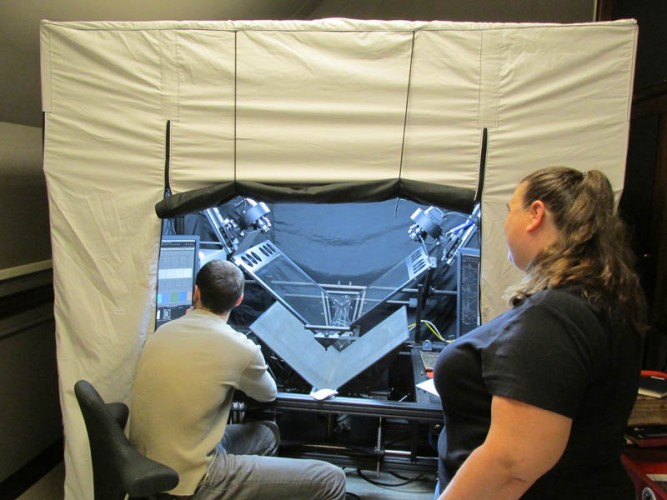
Digital Transitions' BC-100 book scanner with tent
The BC-100 is a large, standalone, dedicated v-cradle book scanner. A book is placed in the preset 100° cradle and the sides can be adjusted to the thickness of the spine. A v-shaped glass plate is lowered onto the book to flatten the pages, triggering two high-resolution medium-format cameras to shoot the left and right pages. Then the glass plate lifts and the operator can turn to the next two pages. The cradle slides from one side to the next as pages are scanned, centering the book under the v-glass plate. With the Archival Book Cradle module, the cradle itself can also be raised and lowered via pneumatics. Being a dedicated v-cradle scanner, the BC-100 scans tightly bound materials fast and with high quality. The images from each camera are saved to separate computers, and must be assembled on a third. The image capture and calibration software has to be set up on each computer separately and are fairly complicated. The BC-100 doesn’t handle foldouts or items over A2 (17” x 24”), which makes up a sizeable portion of our work.
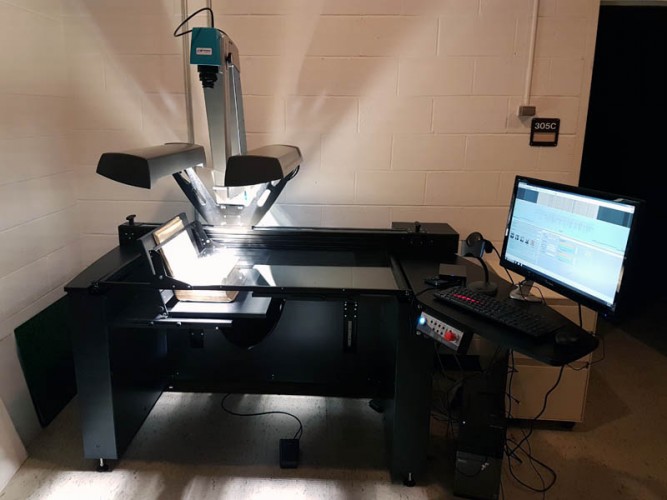
i2s Quartz A1-V book scanner
The i2s Quartz A1-V is an equally large book scanner, but it isn’t a dedicated v-cradle scanner. It offers the same 180° overhead scanning that our Zeutschel OS-10000 provides, and the ability to scan tightly bound books up to A1 on an optional v-cradle attachment. The i2s image capture software also behaves similar enough to other software we currently use in-house to ease the training the technicians would require on the new scanner. The v-cradle attachment is configured to only scan one side of a book at a time which means it takes longer to scan the tightly bound books we are trying to accommodate with the v-cradle. However, we would retain our ability to do large flat items and foldouts easily.
By working first hand with the scanners, seeing how they operated, and doing test scans with our own books, we concluded that the Quartz A1-V scanner gave us the most options. Considering the fact that we needed a replacement for OS-10000 scanner ASAP and to get v-cradle scanning as well, we chose the Quartz A1-V.
How the Quartz Scanner Works
Non-tightly bound books are placed on the 180° book cradle (see below). The cradle automatically adjusts the height of each side of the book to the horizontal glass plate, which also raises and lowers over the plane of the book for ease of page turning. The amount of pressure exerted by the cradle can be adjusted to suit the condition of the book. The camera and two light banks sit on a vertical post which runs back and forth on a rail at the back of the scanner, capturing the entire 34” x 48” cradle in one shot. From that scan, individual pages can be selected and saved separately as page files.
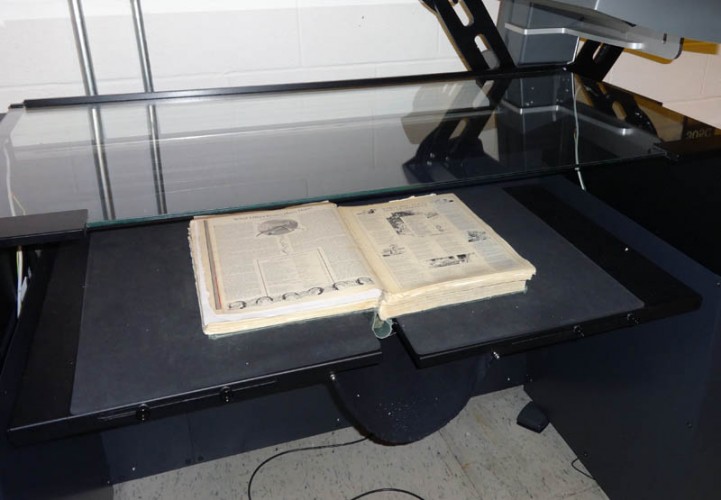
book on Quartz overhead book cradle
When we have tightly bound books to scan, we place the smaller v-cradle magnetic attachment to the left end or on the front edge of the cradle bed. The A1-V is designed to use the smaller cradle on the left end primarily, and comes with a shortened glass plate to allow half of the book to stick up on the one side. The cradles can be adjusted between about 90-120° depending on the condition of the book. It also has a convenient metal arm for holding the facing pages up! The Quartz only scans one side of a book at a time, but it numbers the files in even or odd sequences. For example, we’d scan all the recto pages and number them as odd numbers. Then we’d flip the book around, scan the verso pages and number them in even numbers. In the end, the image files will sort themselves into the correct order for delivery.

tightly bound book in Quartz v-cradle
The Quartz comes in the A1 and A1-V models. Technically, we could use the smaller v-cradle on either machine, but the large one would only work with the glass from the A1 model. We favored the A1-V because the camera is angled ever so slightly to the left. The angle gives the camera a better view of the gutter without the opposite page getting in the way. Additionally, the dedicated glass with the arm (seen in the above photo holding the left side of the book in place) would allow thick books to be scanned more ergonomically for both the book and the technician. In our on-site visit, we learned that the glass for both machines was interchangeable. And we would be able to purchase the glass for the A1 as an add-on which would allow us to more easily scan materials that are able to open and lay flat, the majority of our material. The light banks for either model can be adjusted in the controls (see below). We can turn off one light bank entirely, or have vary the light levels coming from one side to the other (which is useful when scanning anything with relief, such as coins, medals, and wax tablets, for example). The Quartz even has an option for reducing glare from glossy items, making it easier to scan text and images from encapsulated newsletters and posters.
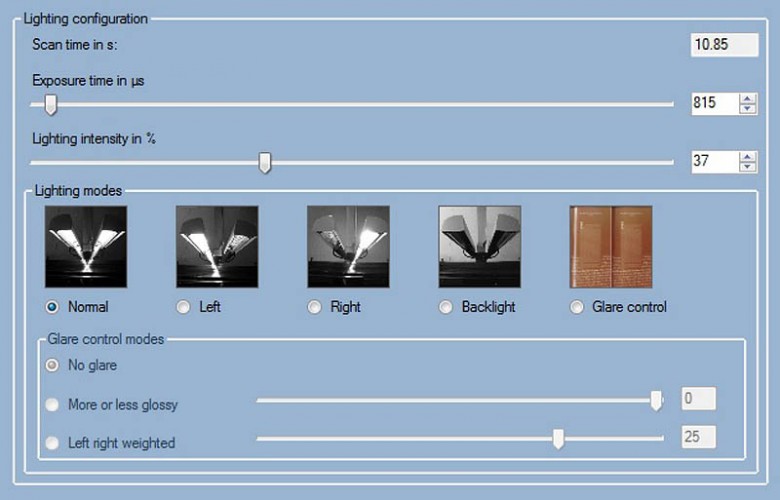
Screen for choosing lighting configuration on Quartz A1-V
My kingdom for documentation
The documentation for the Quartz leaves something to be desired. The manual told us everything we needed to know about running the hardware, caring for the hardware, and replacing components. The instructions for scanning and image capture are far less thorough or lengthy. They help you set up the image capture and make your first scan, and then leave us to figure out “what do I do when I want to scan another way?” Also, it lacks key instructions regarding how to insert missing pages, delete scanned pages and explanations for what specific options in the software mean.
Thanks to copious notes from the site visit, hands-on training from the manufacturer in France, and the years of experience our full-time staff have from working with various scanners, we’re working out the details. We’ll send our revelations, comments and suggestions to the vendor and have them expand the scanning documentation and, improve their software and user interface.
What’s Next?
Now that we have the Quartz A1-V, we can start scanning all of those tightly bound books from Special Collections and other libraries that we turned away before! If you have some, let us know and we can review them to be digitized. If you missed the Open House we held in July, feel free to schedule a time to come down and see us use the Quartz.