The University of Michigan Library launched its new web site today. The new site marks a significant change from the old. More than two years in the making, the new site has been vetted through extensive user testing and a four-month beta period. Our goal was to improve access to the information resources the University Library provides through its 19 physical locations, hundreds of databases and research guides, and thousands of online journals.
Implemented in Drupal with Solr to power our search results, the site integrates what was a varied and highly decentralized network of library web pages. We pruned and weeded the roughly 100,000 pages on the old site - many of which were leftovers from past redesigns - into about 7,000 pages and 13,000 resource entries. We also introduced powerful new discovery tools for our patrons.
We will be writing more in the coming days about how we built our new site. This post will give an overview of its basic functions.
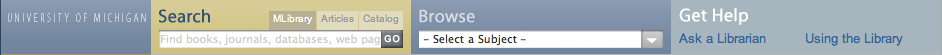
Several significant changes are obvious in the new site. The first is the fixed navigation across the top of the entire site. The "Find Bar" is the connection to all library resources. The bar has three parts: Search, Browse, and Get Help.
SEARCH
MLibrary Search

The Search area of the Find Bar has three tabs, each with different functionality. The main tab, "MLibrary Search," covers the breadth of resources offered by the library:
- The Drupal site itself -- full text)
- Research & Technology Guides (hosted by LibGuides) - full text
- Library catalog (Mirlyn, including all items in the HathiTrust) - bibliographic data
- Institutional Repository (Deep Blue) - bibliographic data
- Electronic Journals - titles
- Databases - titles, keywords, descriptions
The broad MLibrary search exposes site users to our varied resources, providing a discovery environment, even for topics that users might know well. A search for a particular journal title will bring up, under separate headings, relevant books, web pages, resource guides, and papers by UM scholars, among other resource types.
Search results occupy the center part of the search results listing. Library Contacts are in the right-hand column. These might be libraries or departments in the library with an expertise in the subject area reflected by the patron's query, or it might be subject specialists whose expertise matches the patron's query. For many queries, library contacts place a human face on the search results and give the researcher a specific person or place to turn to for more help. If we are not able to make a match the query to a person or place, we display a link to our online reference service, "Ask a Librarian."
We will be writing more about our search features in the coming days.
Articles Search
Articles search allows users to search across multiple databases simultaneously. We are using Metalib's X-Server to query predefined collections of databases (users pick a broad subject area or stick with the default "General Interest" selection). Results are not as speedy as our users would like - a basic problem of traditional federated search - so while the patron is waiting for results to come back from Metalib, we provide links to specific databases likely to be relevant. For example, a search in the Social Sciences subject area for "Britain" provides links to several specific databases and Google Scholar, for an alternate broad search.
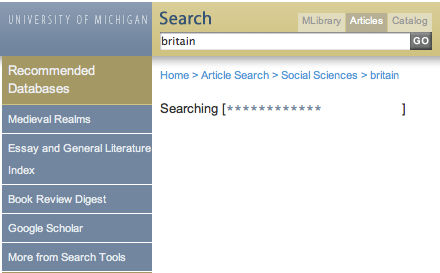
Catalog Search
We also provide a search of Mirlyn, our VuFind-based library catalog. (We launched our new public catalog at the same time as the new web site.) The catalog search offers the same options as are available on Mirlyn's front page; results are in our catalog's native interface.
BROWSE

The second part of the Find Bar is browse. We organized Browse around the academic disciplines taught at the University of Michigan. Librarian subject specialists pick resources in three of the four categories (Electronic Journals, Databases, and Research Guides); librarians responsible for page content note which library web pages should appear in a browse category. Browse pages also include the subject specialists responsible for the page and for that subject area so the patron has a person to contact should he or she need additional help.
GET HELP

Most library users are either searchers or browsers and find one or the other approach useful as a starting point. Everyone, from expert searcher to first-time library user, can need some guidance. "Get Help" is on equal footing with the other two basic functions of the site. From this section of the Find Bar, patrons can contact our reference desk (by email, chat, or phone), read our guides and tutorials, and access other forms of assistance.