By Lisa Campbell (Learning & Teaching), Ken Varnum, and Albert Bertram (Library Information Technology)
Introduction & Strategy
For the past half decade, the University of Michigan Library has provided its staff with two content management systems for information and research assistance. The largest one, Drupal, powers the library’s website (http://www.lib.umich.edu). The second one, Springshare’s LibGuides, powers Research Guides, our subject, course, and specialized information guides.
We chose this option when we moved our library website into Drupal and decided not to dedicate effort to duplicating the functionality of LibGuides. At the same time, we wanted to make sure that content from the LibGuides system was well represented in the library’s website and search functionality so that it was easily discoverable by our students, faculty, and staff, in the course of their research activities.
While this dual approach creates some opportunities for user confusion, it also creates broad opportunities for specialized systems to do what they do best. Through integration and harmonization of data and user experience, we have been able to provide access for users to these important content areas, even when the underlying systems are different.
Integration Points
What drives all of these integration points? XML, of course. LibGuides offers its customers an XML output of all that institution’s guides. Because our site index is powered by Solr, indexing this data is fairly straightforward; we ingest the XML file into the search index and then use that to drive the appearance of guides throughout the site and beyond (for example, in the University’s learning management system).
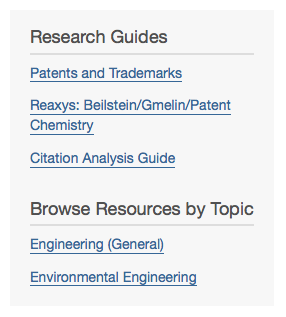
Research Guides in a search for patents.
When users interact with the Drupal-powered library website, they are presented with multiple dynamically-generated opportunities to discover content managed through LibGuides. Guides appear in site search results and subject browse pages in the right-hand column, in the Research Help section. For example, a site search for patents brings up, among other resources, the Patents and Trademarks research guide.
There are brief subject pages on the library website in the browse section of the site that provide a brief list of curated databases, journals, and web pages; the more detailed, annotated, Research Guides are linked from here, via subject tags that authors include on their guides.
Guides also appear on library staff profile pages for those individuals who create research guides, through searches for the author’s campus identification (included in the LibGuides). Guides constructed for specific academic courses are made available within the campus learning management system (actually, systems -- the campus is gradually migrating from the legacy Sakai-powered CTools to the Instructure-powered Canvas systems, but in the meantime, both are operational). Custom code links LibGuides tagged with course identifiers to courses in the learning management systems through the Learning Tools Interoperability (LTI) specification.
Past and Current Projects
In addition to using XML to make LibGuides content discoverable through our library website and campus learning management systems, we have undertaken numerous projects to improve the LibGuides user experience and brand the interface as part of the library’s overall web presence.
Interface Refresh
Completed in January 2013, this project had three goals:
- Identify visual elements of LibGuides in need of improvement.
- Design and implement CSS code customizations in order to correct existing errors and improve overall readability, accessibility, and consistency.
- Review LibGuides from U-M and other institutions in order to propose future improvements.
After identifying areas for improvement through a content audit, we copied select guides to a test site (aka “sandbox”) and created and tested CSS code customizations. Following stakeholder approval and UX and accessibility reviews, we implemented the code, making 852 guides more visually consistent with the rest of the library’s web presence. To further promote consistency, we suspended authors’ ability to customize LibGuide style elements (e.g., the color and shape of boxes, tabs, pages, backgrounds, and headers).
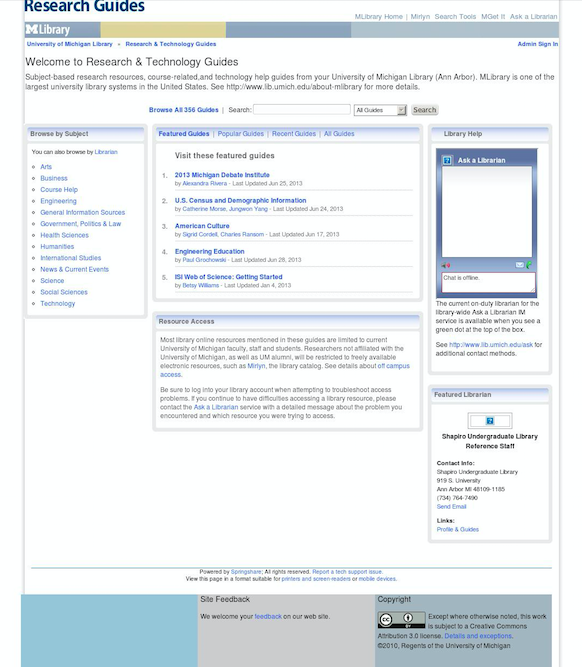
The Research Guides website before the 2013 interface refresh.
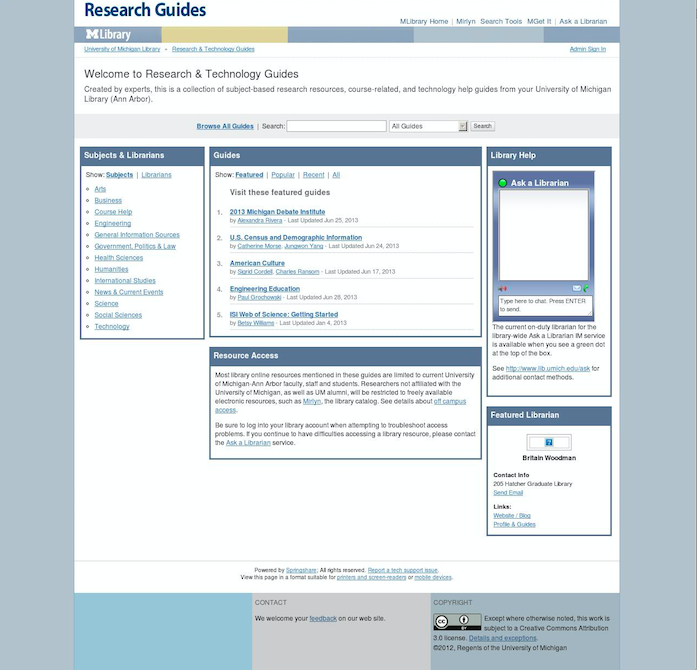
The Research Guides website after the 2013 interface refresh.
LibGuides Improvement Effort
In May 2014, following Springshare’s announcement of a new version of LibGuides, we completed a content improvement project designed to prepare the library to adopt LibGuides 2. Individual library units were provided with a content inventory, along with instructions for identifying which guides would or would not migrate to LibGuides 2. 372 guides were then backed up and deleted or consolidated. As a result, we streamlined LibGuides content by 37%.
In preparation for this project, we completed an in-depth analysis of Google Analytics data captured through a tracking code placed in the LibGuides administrative settings. This data was immensely helpful in convincing stakeholders to adopt a course of action and pursue an aggressive timeline. Additionally, we facilitated some site-wide cleanup tasks, including mapping 588 duplicates of an Ask a Librarian instant messaging widget to a single master copy, replacing 134 copies of an outdated video tutorial, and correcting thousands of broken links.
Migration to LibGuides 2
We implemented LibGuides 2 on June 15, 2015. From a technical perspective, this project had several distinct steps:
- review of LibGuides 2.0 XML and updating of import scripts used to get the content into the library website’s search, browse, and profile pages, as well as the campus learning management system (Sakai)
- development and implementation of new CSS customizations
- content migration and post-migration technical support
- updating the DNS record so that guides.lib.umich.edu domain pointed to the new version of LibGuides
Thanks to diligent preparatory work completed the previous year and frequent communication with stakeholders, we were able to complete the migration in four weeks.
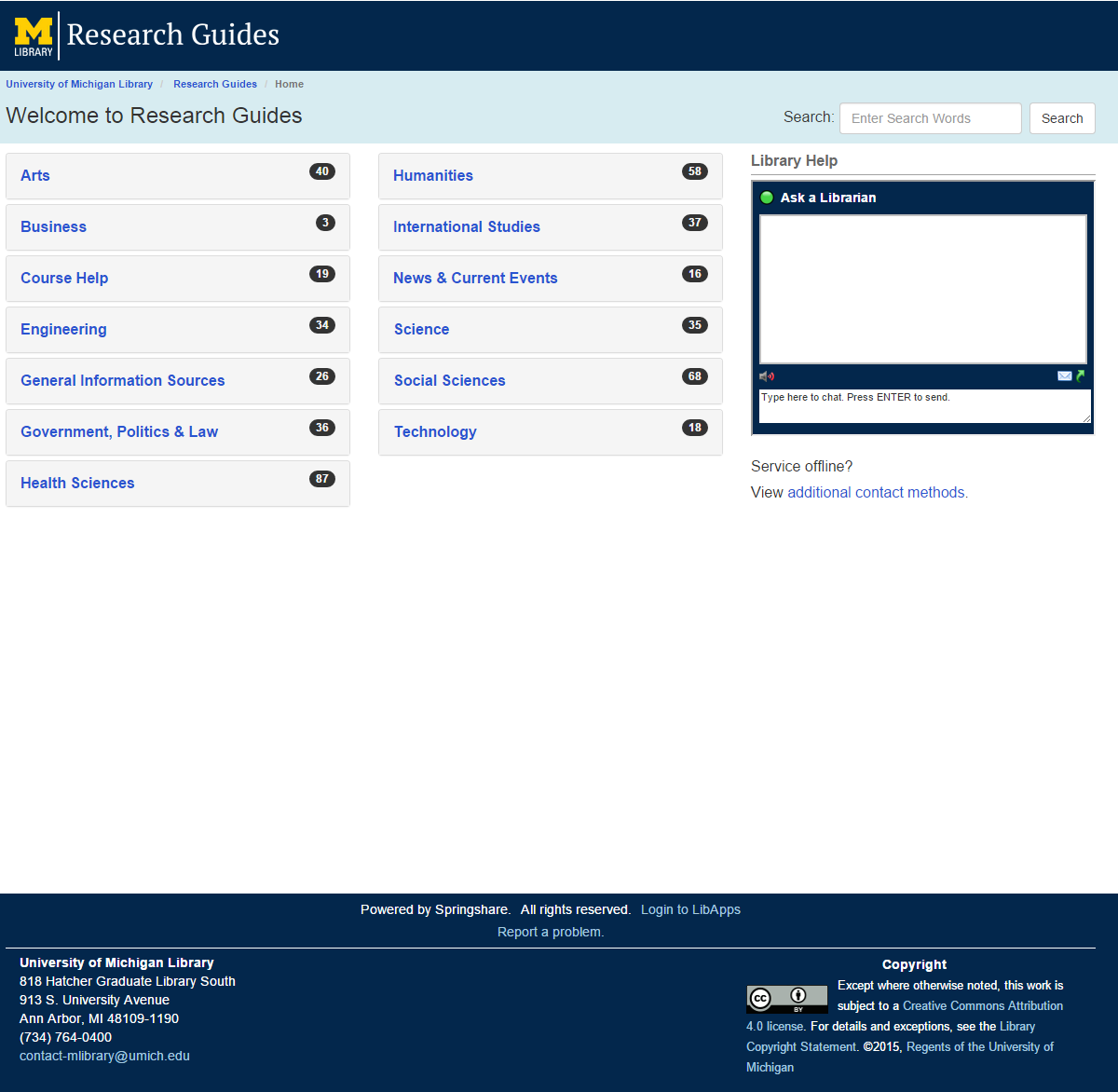
The Research Guides homepage, post-migration
Canvas Integration
As part of the University of Michigan’s transition to Instructure’s Canvas learning management system, we worked with library and campus IT stakeholders to make Springshare’s LibGuides LTI tool available across campus in September 2015.
By default, the tool can be added to course Modules and Assignments, but not to navigation. As a workaround, we used Edu Apps’s XML Config Builder to generate XML to enable instructors to be able to place the tool in course navigation.
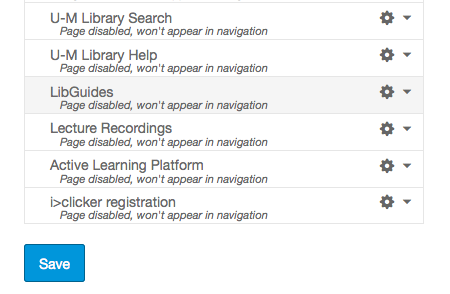
Option for adding LibGuides to Canvas course navigation.
Because some users have encountered errors with this solution, we met with Springshare to describe our efforts and provide feature suggestions. We hope they will be able to develop additional improvements to the tool.
Current Projects
Currently, we are working on:
- reviewing post-migration Google Analytics data
- developing more efficient workflows for database link management
- revising LibGuides training, documentation, policy and best practices
- updating the site templates to ensure that they match our main site’s visual language and provide maximal accessibility affordances
What We’d Like You To Know
In our nearly 8 years of working with LibGuides, we’ve learned that collaborations are extremely powerful. Many of the integrations we’ve mentioned were completed quickly and at low-cost by a handful of staff—not only librarians and IT staff, but also graduate student interns, student assistants, and campus LMS administrators. Historically, when a LibGuides project has required multiple staff, a project leader has either assembled a functional team or convened a committee or working group.
Although the University of Michigan Library is a large organization with more than 120 LibGuides account-holders, we believe our customizations and integrations can be replicated by a wide range of institutions. If you’d like to discuss any of our projects in more detail, contact us at libguides@umich.edu.
What Have You Been Up To?
What customizations or integrations of your LibGuides content have you made? Let us know in the comments.