Ever visited a web page and wanted to find more information, from the academic or popular press, on the same subject? This bookmarklet will automatically search ArticlesPlus for the title of the page you are visiting. (You can edit the query if you like, to remove or add other keywords.)
What It Does
Say, for example, you're on the Wikipedia page for President Franklin Roosevelt. You want to quickly find scholarly articles about him. Click the bookmarklet and you're given a box to edit the search query:
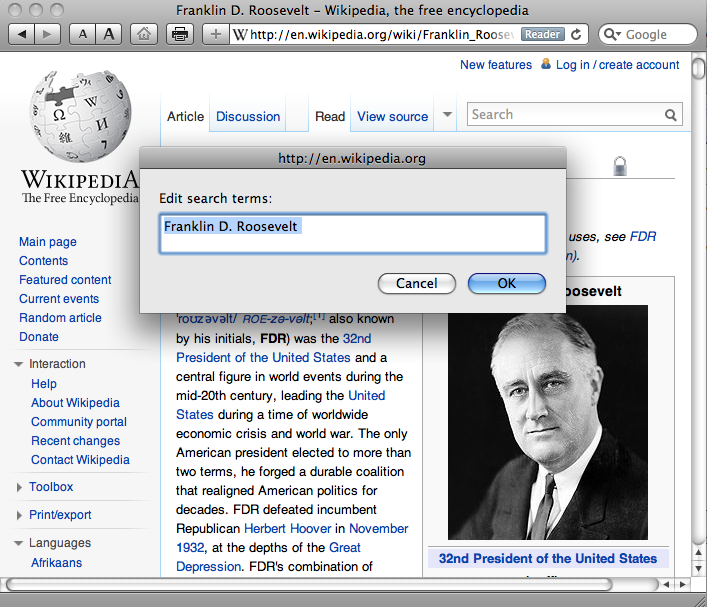
Click "OK" and you're taken to an ArticlesPlus search results page for that same query:

Where to Get It
The ArticlesPlus bookmarklet is on the University Library's MLibrary Labs site.
Credit
This bookmarklet is based on a similar one developed by Barbara Arnett and Valerie Forrestal at the Stevens Institute of Technology's S.C. Williams Library.