People are diverse, and the ways people use computers are numerous.
- Some people have difficulty using a mouse, so they perform all their actions using a keyboard or with voice recognition software.
- Others have trouble seeing the screen, so they may use magnification software.
- People who are blind often use programs called screen readers which read all the text on the screen or convert it to braille on a braille display.
- Users with cognitive disorders may use software to help them focus on what they are reading.
In addition, some people without disabilities prefer to not use a mouse, to magnify web content or to use any of the other assistive technologies available today. Accessible computing is all about giving people alternative ways to use computers so they can pick the way that works best for them. When making websites we have to ensure that content is accessible to all of our users regardless of how they want—or need—to read and interact with the content.
When is a button not a button?
Buttons are a simple example of something one has to consider when creating an accessible website. Most people think of buttons as rectangles that look like a physical button and are clickable with a mouse. To make really nice looking buttons some websites will make a nice image and add some code to cause an action to happen whenever someone clicks on the image.

"This is not a button."
An altered version of the René Magritte painting 'The Treachery of Images'.
Image of a button CC BY-SA 2.0, włodi.
However, because an image was used instead of a standard button, blind users will be told that there is an image there and won’t have a way to click on it because they do not use a mouse. For the same reason, if someone tells voice recognition software to “click the submit button” the software will not know what to click. Instead of using an image, we must make sure that whaever acts like a button is coded as a button and not as an image, link or plain text.
A more practical approach
It can get overwhelming to accommodate the countless ways that users may use a website. To make things easier we apply a philosophy known as Universal Design. Rather than treating people with disability as users who need special accommodations, we want to make websites that are easier for everyone regardless of how they use a computer.
A great example of Universal Design from the world of architecture is wider doors and ramps to accompany stairs. Not only do those features make a building more accessible, they also make the building easier for everyone. Ramps are great when you are wheeling in heavy furniture, and wider doors are easier to carry boxes through.
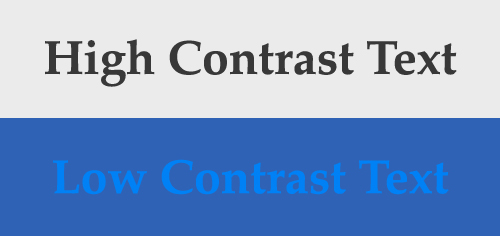
The color of text and its background can greatly affect how easy it is to read.
In a similar vein, we strive to use designs that make a website easier for everyone to use. Larger text with high contrast colors makes content easier for everyone to read. Less cluttered pages are easier to parse for people with or without cognitive disabilities. Meaningful headings and labels help screen reader users navigate a page and they help everyone more easily find what they are looking for.
With the philosphy of Universal Design, the Library's web accessibility efforts are benefiting everyone.