University of Michigan Library Operations staff at the Shapiro Undergraduate, Fine Arts, Music, Art, Architecture & Engineering, and Taubman libraries recently started using a new tool to capture and manage Course Reserves requests from faculty. Though reserves requests are on the decline in general as more materials become available digitally, libraries still receive several hundred requests per term. The old tool didn’t capture everything needed by Operations staff, and asked for information no longer useful in processing the request. Requesters were confused about the submission process, and staff needed to consult several systems and often required several back and forth emails with a requester in order to understand which class, which books, which editions, whether electronic versions were acceptable, etc.
Building the tool
Operations staff and Library IT’s LTIG (Learning Technologies Incubation Group) started work in April 2015 to define and build a Drupal-based Course Reserves [CR] request and processing system. Operations staff gathered requirements from the various Libraries mentioned above, feature lists were created, and mockups and prototypes were built. We used an Agile development process with 2-week sprints, and reviewed and revised features with Operations staff frequently. Demonstrations of beta capabilities were given to the various libraries along the way and a presentation given to our Public Access Resource Commitee (PARC). These were beneficial in rethinking and adjusting features to better match actual workflows.
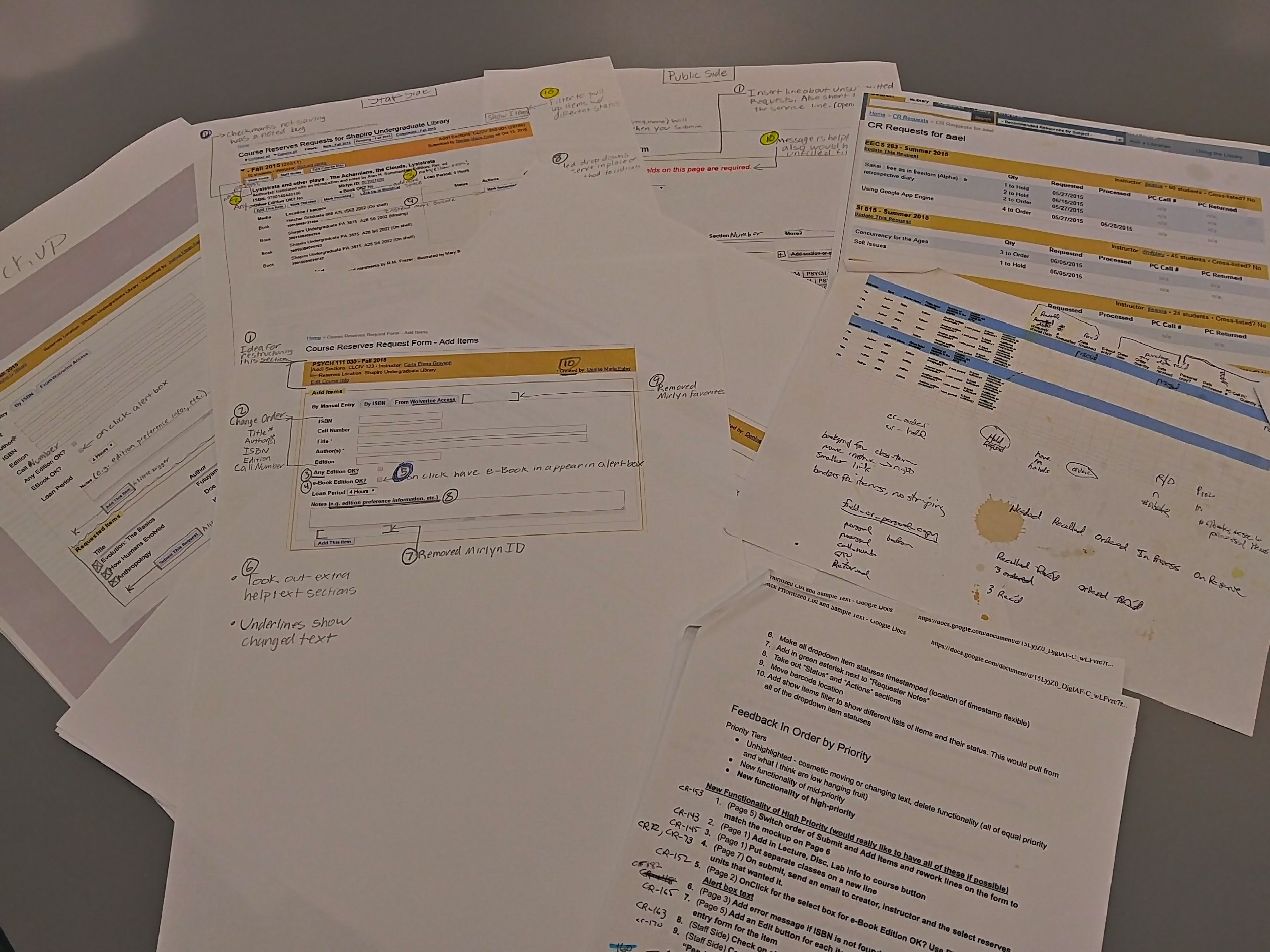
The new system
The new CR system, built with Drupal, went live in mid-November 2015. Faculty/staff can now make a request by selecting from a list of the courses they instruct (to minimize errors in course identifiers). They can select books to include in the request from the texts they have specified as required in Wolverine Access (our administrative systems interface at U-M). This helps to minimize dual entry and insure more complete data for staff. They can also enter an ISBN, or enter Title/Author to specify a reserve item.
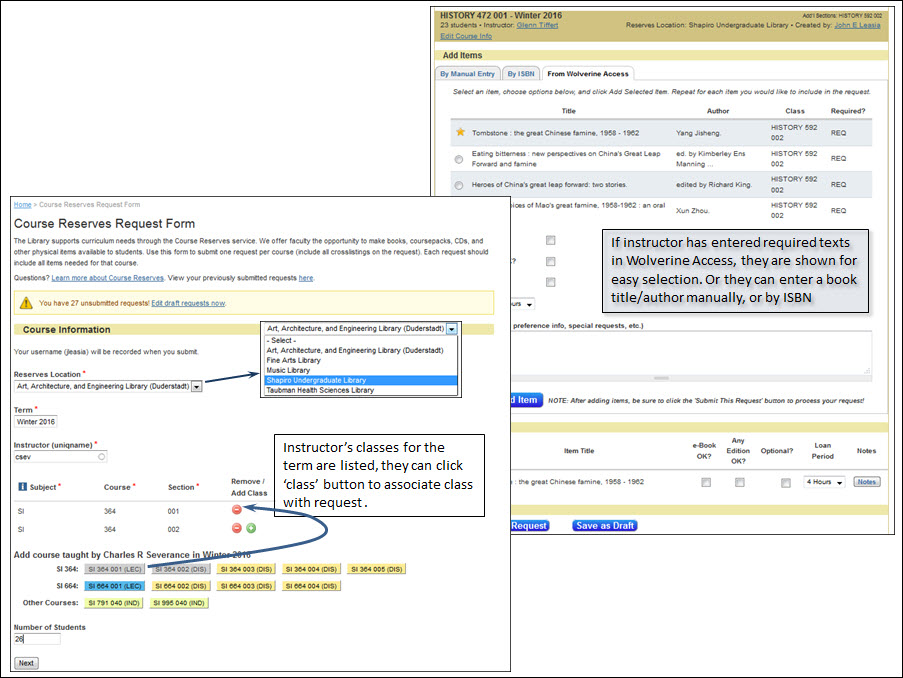
Staff are then able to edit requests to firm up textbook information that might be fuzzy in the request. From the CR system, staff can search by ISBN, Mirlyn ID, barcode and update the request, or start a Worldcat search to narrow in on what textbook is actually being selected. The built-in search and update functions help staff quickly resolve requests which often contain incomplete textbook metadata.
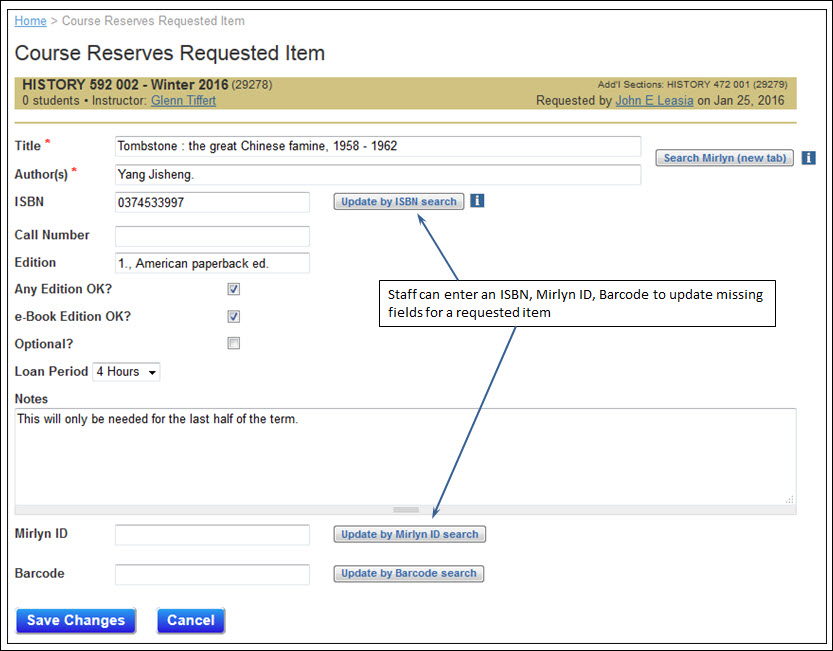
Ongoing work
LIT and Reserves staff continue to iterate on tweaking original concepts to fit better with actual needs and workflows as staff from the various libraries process requests. Current work centers on improving performance and exporting request data to spreadsheets.